So your company has an ERP (Enterprise Resource Planning) system – maybe SAP or Microsoft Dynamics if you are part of a large group, or something a bit ‘liter’.
At the same time, you want to structure and automate the work of your QC inspectors with a dedicated quality inspection software solution. I wrote before how it can save you time and money.
And, of course, you want both of these systems to communicate to each other. How would it work?
How would an integration between quality inspection software and an ERP work?
The benefits of using QC software are clear and well-defined, but the process of actually integrating it into your systems is still something to consider. After all, one of the main benefits of the quality control software is that it makes so many of your old processes much more seamless and efficient, but this cannot happen if it isn’t talking to your existing systems.
One such example could be your ERP (Enterprise Resource Planning) system, a crucial suite of business management software that tracks most of the important aspects of the way your business operates.
Implementing an ERP system will have already affected many work processes and staff practices, so you will be understandably eager to avoid too much disruption when integrating it with your new quality control software.
So here is your step by step guide to the integration between quality inspection software and an ERP:
Step 1 – The Manual Work
It can be possible to transfer all your information across with a single click, but it’s better at this stage to at least start off with some manual transfers and then experiment with various scripts to automatically sort data into relevant folders. This will make it easier in the long run.
Step 2 – Configuring The Software
A properly-integrated system will allow you to get all the data you need for an inspection from the ERP pushed automatically to the software for the inspectors to use, as this massively boosts efficiency and saves a lot of time.
However, it will only work if you have correctly aligned the two pieces of software and ensured that the databases and folders are set up to run the data flow. This will require a lot of testing to cut out any errors.
Step 3 – Set Up The Triggers
In any process flow you need to have identified the necessary triggers that are required to provoke an action. This means that the ERP needs to know when it needs to send the necessary files to the quality inspection software, which should go something like this:
- A PO is created in the ERP, which sets up a trigger a certain number of days before the inspection to send the required data to the software.
- The necessary actions are taken within the software to complete the quality inspection, pushing the updated data back to the ERP.
- This activates actions within the ERP to disseminate the result of the inspection to relevant parties and departments, notifying them of the actions they need to take.
To explain this in greater detail, we have created this swim lane process diagram:
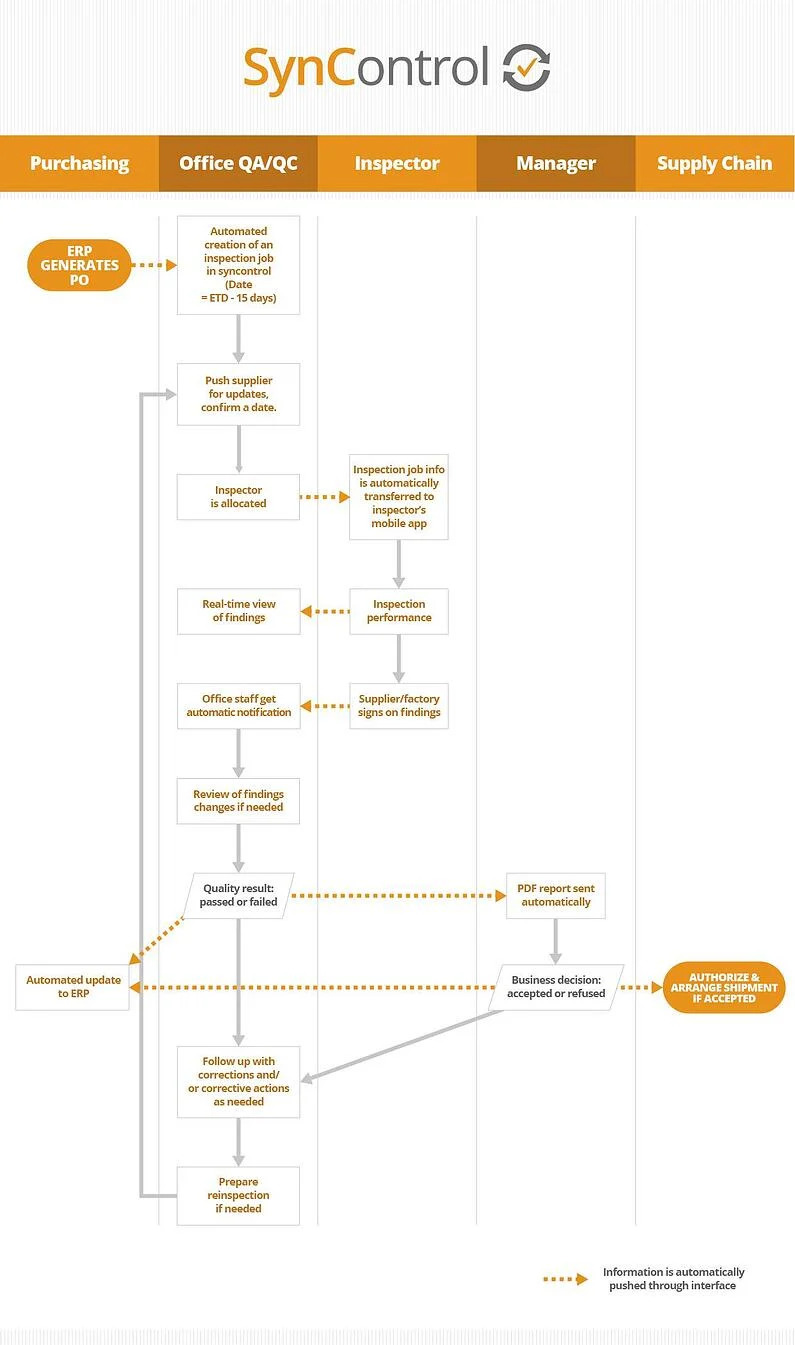
Conclusion
Integrating your ERP and your quality inspection software means providing that software with the information and data it needs to fulfill the purpose you have purchased it for. So you can’t afford to do a sloppy job of the setting up process. Your ERP and the software need to be working in perfect harmony, otherwise mistakes will occur and the inspections will still be flawed. Following the steps above should set you on the right path towards a smooth installation.
***
What about your company? Have you done this type of integration, and has it worked well? Is there anything critical that you feel we left out of this diagram?
Leave a comment below and we’ll take the time to respond.



